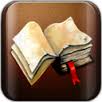CoolReader, elektronik formatta kitap okumak için tasarlanmış açık kaynaklı bir uygulamadır. Bu uygulama Vadim Lopatin tarafından oluşturulmuştur. Bu sayfadaki bağlantıyı kullanabilir ve CoolReader'ın resmi sürümünü ücretsiz olarak indirebilirsiniz.
Program fb2, epub, txt, doc, rtf, html, tcr, pdb, mobi, pml formatlarındaki kitapları açar. Uygulama, metin içinde arama veya vurgulama, dipnotları görüntüleme, sayfayı çevirme, doğrudan zipten okuma, stil ayarları, tam ekran görüntüleme, kitap sayfaları olarak okuma gibi birçok kullanışlı özelliğe sahiptir.
Uygulama Windows ve Android platformları için uygundur.
Seçenekler ve Özellikler
- bilinen formatlar için destek;
- font ve boşluk özelleştirme;
- çeşitli sayfa çevirme türleri;
- e-kitap mağazasına erişim;
- sözlük desteği;
- gece ve gündüz profili;
- sesli okuma seçeneği;
- metinde yer imleri;
- zip arşivinden okuma;
- metin kopyalama.
CoolReader nasıl indirilir
Bu sayfada bulunan dosyayı indirin. Ardından açın ve program tamamen yüklenene kadar bekleyin. CoolReader uygulaması yüklendikten ve masaüstünüzde bir kısayol göründükten sonra CoolReader'ı açın ve çalışmaya başlayın.
Sonuç
CoolReader uygulaması, birçok kullanıcının sevdiği ve istediğiniz kitabı dinlemenizi sağlayan bir özelliğe sahiptir. Bu seçenek "Sesli oku" olarak adlandırılır. Kitabı okumak için bu seçenekten yararlanmak için SVOX'u yüklemeniz ve sunulan Rusça seslerden birini seçmeniz yeterlidir.